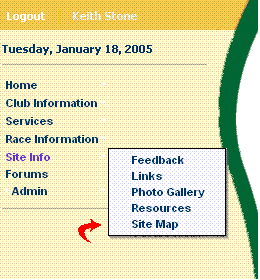Here are some simple hints to help you get the most from your time on the TCTC web site.

First off you need to know that some capabilities on the web site are not available unless you log in. For example, posting to the Forums requires that you log in. This keeps spammers from hijacking the Forums and helps maintain a certain level of civility for posting. There are other things you won't be able to see, such as past Flyers or membership directories, unless you are marked as a TCTC member. When you join the TCTC the webmaster searchs the registration list on the web site and if you've already registered and marks you as a TCTC member. If you sign up via Paypal on the membership page this happens automatically. If you didn't register here you will get an email from the webmaster that tell you your userid, your initial password, and a verification code. The verification code is only used the first time you log in. Again, this is to prevent automated spammers from creating lots of dummy names for posting. If you forget your password or verfication code go to the login page, enter your userid, and click the Password Reminder button. If best if you register here yourself so you can pick a userid and password you'll remember.
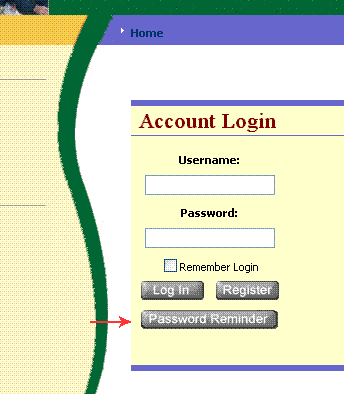
You access the login by clicking Logon in the upper left corner right under the picture. If you are new to the site and not yet a member, or can't seem to get your userid to work, you can click Register. More on that later.
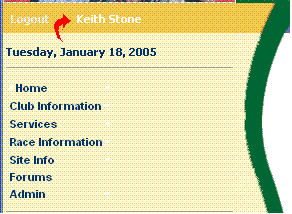
As you can see a few things change when you log in. First thing to notice is your name is now in the upper left corner where Register used to be. If you want to udpate your information, such as change your userid, password, or other information you can click on your name and your registration information is displayed.
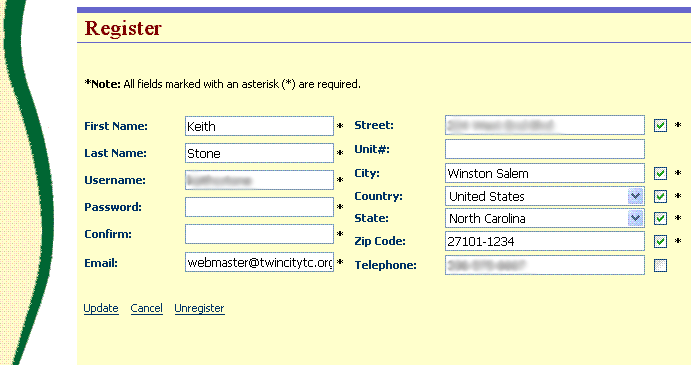
If you register your own userid and don't pay via Paypal you will not initially be able to access content available only to TCTC members. This is corrected when the webmaster gets your membership information, or you can send a note to the webmaster.
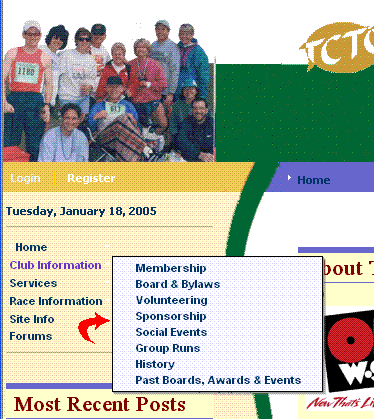
Navigating is a matter of placing the cursor over the menu topic you want and clicking. You can click the main heading, or if an extra menu pops up there are also subtopic available. This menu is always available, but the page you are on will be indented.